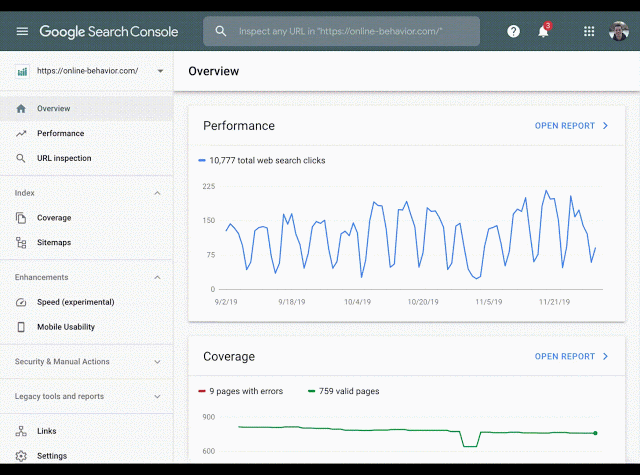Google announced a new method for viewing messages in Google Search Console. You can now access these messages in the bell icon at the top right, it will have a red indicator when there are new messages for you to view. You can even view the messages by category.
Google Search Console introducing a new way to make messages more actionable by categorizing them into several types, such as Coverage, Enhancement types, Performance, and others. This will make it easier for you to find information about a specific issue. Google said ” capability for site owners to access all the messages sent to the site, even those that were previously sent, regardless of when they were verified and when the messages were sent. Now, when users gain access to a new site they can see messages the site has received in the past, which should help the new owners to understand the context for that property. “
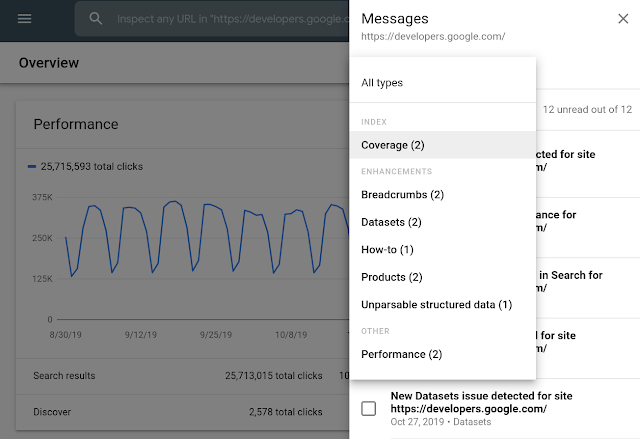
The message panel shows messages only from May 23, 2019, onward. Messages sent before that date can be viewed only in your personal email or in the legacy message list. Your old messages will be available in the old interface, for the time being, you can find them under the “Legacy tools & reports” section in the sidebar.